QFT Launches Brochure Archive
By Louisa Costelloe Assistant Librarian, Special Collections, Queen’s University Belfast
25 September 2018
Find out the full story behind the Queen's Special Collections/QFT brochure archive.
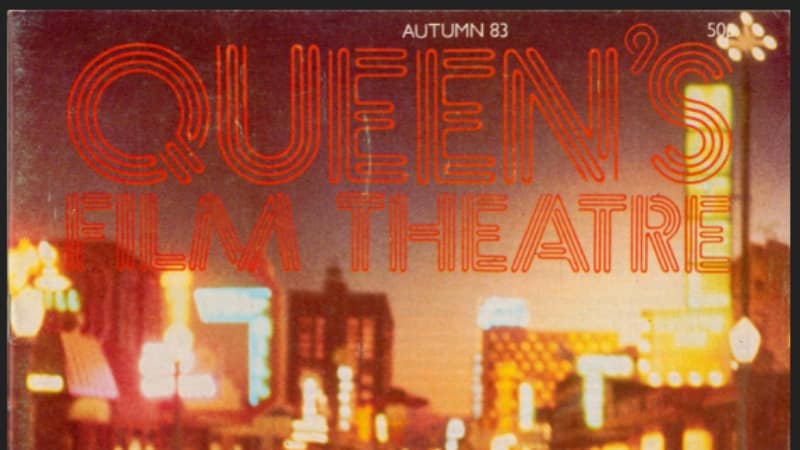
QFT autumn 1983 cover (partial)
Special Collections at Queen’s Library was more than happy to help when QFT approached us for advice about making their 50 years-worth of programmes available online. Being somewhat of a film fan, and a librarian, I thought it was an excellent idea. A resource that would in many ways reflect the changing face of Belfast for the past 50 years, and would also ensure the preservation of these documents for future generations.

Our first suggestion was that the physical copies of the programmes should be held in archival storage boxes. Advice about what type of files to request when digitising the programmes was also offered. TIFF, JPEG and PDF files would be required at a dpi of at least 300. In this instance we worked with Mallon Technology to digitise the programmes. In Special Collections we frequently digitise manuscripts, books and maps and publish on our Digital Special Collections & Archives site, which is essentially digital collection management software (ContentDM). Images can be browsed, searched, preserved and published online. Time and money were, of course, a pressure for the project so it was decided that the most efficient way to provide online access to the collection was to host it on our Digital Special Collections & Archives site. An agreed period of my time was bought out so that I could prepare the public interface, upload the images, and create and add metadata for the individual programmes.
We agreed image file names with QFT and supplied them to Mallon Technology staff, who collected and digitised the original documents. Once the scanning was complete I transferred the digital copies from the Mallon server to our own at Queen’s. I was pleased with how smoothly everything was running, the quality of the images was excellent. The vast number of documents, 338 in total (!), did make me question why I hadn’t requested more time to implement the project …
The next step was to set up the collection on the public interface. I wanted the programmes to be fully text searchable. In order for an image to be text searchable it needs to undergo OCR (Optical Character Recognition), this allows the text characters in an image file to be searched. The PDF files we received from Mallon had already undergone OCR but when I uploaded a sample one it was clear this format would be too slow to load online. JPEG images would have to be used. Thankfully ContentDM allows you to generate file transcripts using OCR. I ensured this was set up on the admin side and changed one of the metadata fields to full-text search.

Dictating the order in which the programmes displayed online was harder than I thought. I wanted the digital titles to reflect what the original documents had been called, but title formats changed regularly through the years. Some included additional titles within, some didn’t include dates, and some were fliers or newsletters rather than programmes. Organising by title wouldn’t work but I did ensure titles were descriptive and followed a pattern. In some cases I had to re-name a number of images. I decided the best way to organise the display of the programmes would be by date. Again, one of the metadata fields had to be changed, this time to only allow specific date formats.

Adding metadata for the individual programmes proved to be the most time-consuming part of the project. Technically I could have added less but the librarian gene kicked in, and so I added: Title, Subject, Description, Creator, Publisher, Contributors, Date, Type, Format, Identifier, Source, Language, Rights. The description field was the trickiest. I intended to provide a very brief summary of each programme but I thought what people would want at a quick glance were the titles of the films. At times there could be 30 films in a programme so, all combined, it was quite a bit of typing! Keyboard shortcuts were a life saver.

I’m biased, but I would highly recommend perusing this wonderful resource, whether for leisure or study. It certainly brought me back through the years. I’d forgotten I was such a frequent cinema visitor in the late 90s! The collection runs from 1968 right up to 2017. It’s fascinating to see the changes in QFT, in film taste, and in the format of the programmes themselves. They prove very useful if you’re looking for an old film to watch; one of the best features of the programmes is that they often provide film reviews (sometimes lengthy) and nearly always a summary description.
The site allows you to browse through the collection as a whole. Alternatively, you can search for a name or a film title and a range of programmes will be displayed (provided those films were shown at QFT!). The entire collection or individual programmes can be searched in this way. You can move easily from page to page on the mobile responsive site and zoom into images if required.
Enjoy the trip down memory lane!
Click to explore the brochure archive.
Explore the full QFT50 programme here https://queensfilmtheatre.com/qft50




